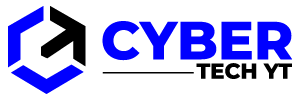If your phone displays the error T-mobile ‘Not Registered on Network,’ you likely can’t send or receive calls or messages. Fortunately, this can be a relatively easy issue to fix. This guide walks you through several troubleshooting actions you can try.
Table of Contents
What Does ‘Not Registered on Network’ Mean on T-Mobile?
‘Not Registered on Network’ means that your T-Mobile isn’t connecting with the T-Mobile service, and as long as you can’t connect to the service (your mobile network), you won’t be able to make or receive phone calls. You also cannot send or receive messages, and there may be other services not working, as well.
Why Is My T-Mobile Phone Saying Network Not Available?
There could be many reasons why your phone says your network isn’t available. Of course, it could be a problem with the network. This problem may happen after a natural disaster, a powerful storm, or just because T-Mobile is experiencing an outage.
However, that’s not the only reason your phone can’t connect to your mobile network. Other reasons you might see this error have:
- You have a broken or dislodged SIM card.
- Your phone’s firmware may be outdated.
- Incorrect carrier information is selected in your phone’s settings.
- Your phone might be set to the incorrect network or have the wrong network settings.
How Do I Fix T-Mobile Mobile Network Not Available?
If you’re getting the ‘Not Registered on Network’ notification when you try to use your phone, there are some troubleshooting steps you can run through. These steps will likely get it working again. Try each of these steps separately until you find the one that fixes your problem.
- Check your SIM card. You’ll likely need to remove the back of your phone to check your SIM card. When you do, look for damage to the card, and the card slot, and make sure the SIM card is fully seated in the slot. After you’ve checked everything, reinsert your SIM card, and restart your mobile. The phone should automatically reconnect to T-Mobile’s networks if this was the problem.
- Disable Wi-Fi and then turn it back on. Disabling your Wi-Fi can reset your connection and ‘force’ your mobile to find the mobile network. If you’re experiencing a temporary issue interfering with your network connection, this could resolve the issue.
- Update your phone. Outdated firmware or software could prevent your mobile from connecting to the T-Mobile network.
- Reset your network settings. If something has occurred and your network settings have been changed, that could prevent you from connecting to the T-Mobile network. You can reset your network settings on iOS. To reset your network settings on Android, navigate to Settings > Connections > Mobile Network > Network Operators > Search Now. On some versions of Android it may be Settings > System > Reset options > Reset Wi-Fi, phone & Bluetooth.
- Change the APN settings on your phone. The Access Point Name (APN) on your mobile device is the carrier or network you use to connect to the internet when you’re not using Wi-Fi. Most often, your mobile will set the APN settings automatically, but if you can’t get a connection to your T-Mobile network, adjusting these settings might get you reconnected.
- Change your network mode. The network mode on your mobile determines the type of network your device uses. For instance, if you live in an area with 5G and your network mode is set to 5G, you can access a 5G network. However, if you live in an area without 5G, you might have a danger of getting connected. You can turn 5G off on an iPhone or access different network mode settings from the same location. On an Android phone, you must go to Settings > Wireless Networks > Mobile Network > Network Mode. Or on some versions of Android: Settings > Network & internet > Internet > gear button next to T-Mobile > Preferred network type on an Android phone, you may need to set your SIM card before choosing Network Mode.
- Try a different SIM Card. If none of these steps have helped, you may have a problem with your SIM card. If you have access to a different SIM card, try utilizing it to see if you can get connected to the T-Mobile network.
- Contact T-Mobile. If nothing else functions, your best option is to take your phone to your local T-Mobile dealer. They can likely assist you to get the problem fixed so you can get back to using your mobile phone just like you always have.
FAQs
If you are having issues with Wi-Fi calling, try some troubleshooting steps. First, see if different devices can connect to and use the Wi-Fi network. Then, make sure you enter the correct password to log into the Wi-Fi network. Finally, make sure Wi-Fi Calling is turned on in the Settings menu, restart your mobile, and try again.
A “T-Mobile network is not available” error likely means you are in an area with no coverage. Check the coverage map and, if it offers you should have good coverage, perform a factory reset of your phone.