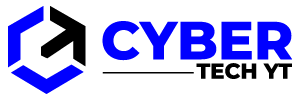Instagram is the most popular website for creating and sharing photos. When you know how to use the available effects, you can create some fantastic pictures. You’re going to learn how to make cool photo collages on Instagram today. Only a few minutes are required for the process to be completed. Come on, let’s get started!
Table of Contents
Creating an Instagram Collage on iOS and Android using Stickers
Instagram’s “Stickers” feature is the best way to create a collage if you want complete control over its appearance. Images, photos, or pre-included graphics can be combined into stickers.
When you go to “Your Story” and select “Stickers,” you can choose a background and select or create images for the collage. There are no restrictions on the number of photos/images/stickers you can include in your collage with this method. Make them look amazing by rotating, resizing, moving, and overlapping them. Make some cool collages!
- Open the Instagram app.
- At the top, click “Your Story.”.
- If you want to add a background, tap on “any displayed image/thumbnail” or select the “camera” thumbnail at the top of the list.
- You can make a picture your background if you choose the camera. Face your camera down on any surface for a black backdrop.
- To access the “Sticker” options, slide the bottom of the background upward (not the whole phone screen).
- You can include an image as a sticker in your collage by selecting the “Gallery” icon.
- Tap on the “Camera” icon to launch your front-facing camera.
- Tap on stickers from the list to use them instead of images.
- Next, resize and rotate each image with two fingers, then hold down on it to move it around. If you wish, you can layer images and add more.
- To delete an image, hold down on it and slide it into the trash can icon that appears.
- For each image/photo/sticker you want to add to your Instagram collage, repeat steps 4-10.
- Once you have finished editing, you can decide how to publish your Instagram Story, such as choosing some close friends, sharing it on Facebook, or none to post it to everyone you follow.
- To publish your Instagram Story Collage, tap “Your Story” in the bottom-left corner.
You can edit your background in the first steps if you wish!

Create an Instagram Collage Story using the Layout Option
Using Instagram Layout, you can create images using various layouts and features, such as collages. Nevertheless, you are limited to specific collage layouts that limit the number of photos you can use, such as a 2×2, 4×4, 3×3, or 1×3 configuration. Additionally, the feature prevents images from getting placed randomly or overlapping. Instagram Layout is perhaps the easiest collage option, but it has its limitations. Here’s how to create an Instagram collage Story using Layout.
- From your smartphone, launch the Instagram app.
- Choose “story” from the “plus” icon (add icon) in the top right corner.
- On the left-side vertical menu, select “Layout”.
- Pick a layout option, such as 1×3 or 4×4.
- Select your images for each section, starting with the upper-left area. To add images, tap the gallery icon in the lower-left corner or press the white circle to take one. Each section of the layout should be repeated
- After adding your images, click on the “circled checkmark” to save the collage.
- On the screen, you can see your collage. To publish your story, tap on the “Your story” icon at the top.
Other Ways to Add Photos to Your Instagram Collage
With Instagram Stories, you can specify the source of the image when making a collage on Android or iPhone. Additionally, you can add photos from WeChat, Downloads, Facebook, and other folders that contain images you created. To go one step further, you can use images from an online cloud service in your Instagram collage.
Third-Party Apps that Make Unique Collages for Your Instagram Story
You can only edit your Stories using a limited number of Instagram features. In order to create something unique, you’ll need third-party apps that offer additional effects and options. The following are some of the most popular image editing apps.
A Design Kit
A Design Kit is a popular app that can help you improve your Instagram Stories. There are dozens of stickers, backgrounds, brushes, textures, colors, and other tools you can use to make your photos stand out. With these effects, your stories will be colorful, and your collages will be instantly recognizable.
Adobe Spark Post
For absolute beginners, Adobe Spark Post is one of the best options. There are thousands of templates you can use for Instagram Stories in the app. Additionally, it offers millions of stock photos, fonts, filters, and other useful resources.
Mojo App
Your Instagram Story will be unique thanks to Mojo’s tools. You can make a greater impact on your followers and clients by using animated templates. Add effects, animations, colors, cropping, etc., to make them your own.
You can use animated templates for both videos and photos in the app. Create Instagram Stories that engage existing followers and attract new ones using your creativity.
Make Your Instagram Stories Irresistible
To engage your followers effectively, you should put extra effort into creating Instagram Stories. Using Instagram, most stories look similar, so users scroll through them. You will attract more viewers if you add some extra effects to your story.
Do you have any experience or questions about creating collages or other engaging Instagram stories effects? Comment below and let us know what you think.