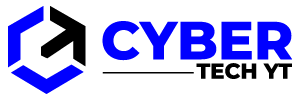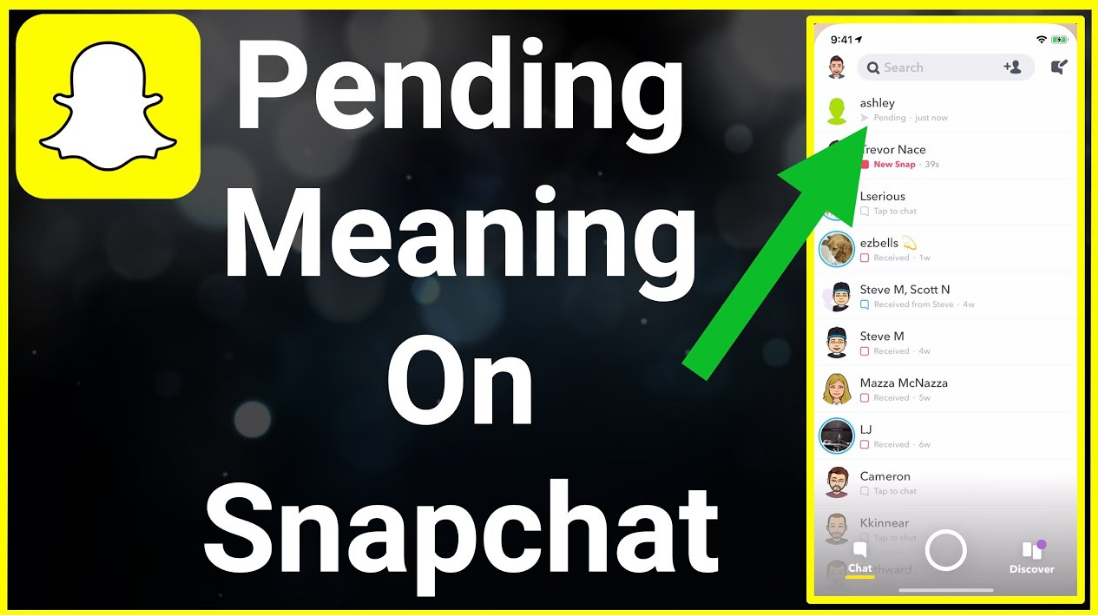What does pending mean on Snapchat? You may be in a situation where you send someone a Snapchat snap or text message. There will be a gray arrow beside Pending instead of a blue one beside Delivered. If you have not yet received your message or snap, there will be a gray arrow beside Pending.
There may be multiple reasons for this. However, there are plenty of quick fixes as well, so there is no need to worry.
So, what does pending mean on Snapchat? Why does it happen? Let’s investigate the potential causes and resolve these problems.
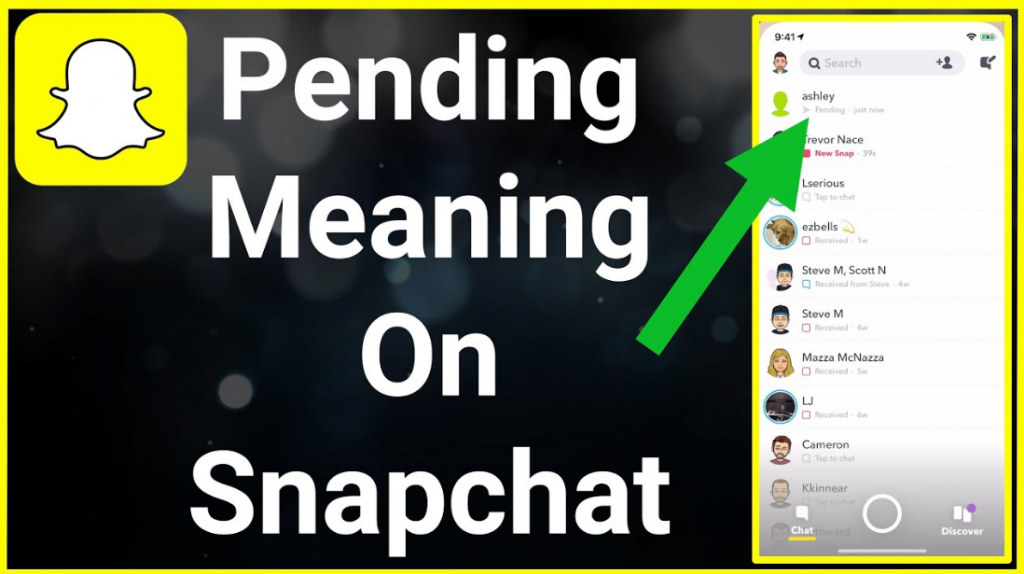
Table of Contents
What Does Pending Mean on Snapchat?
You’re Not Friends on Snapchat
When you send someone a friend request on Snapchat and they have not accepted it yet, you will see Pending next to their name. After the person accepts your friend request, the snap or text will automatically be sent to them.
A friend could have removed you from their friend list, and you are no longer in their contact list on Snapchat. The fix for this one may not be as easy as a few taps on the screen. As soon as you are added back, a blue tick will appear next to Delivered.
You’ve Been Blocked on Snapchat
If and when you’re blocked by someone, Snapchat doesn’t notify you. There are many ways to see if someone blocked you on Snapchat, including seeing Pending.
You may want to verify whether you have been blocked or just unfriended by the contact. Do a quick search for their username in the Search Bar in that case. If the user pops up, you’ve been unfriended. If you don’t see them at all, they’ve blocked you.
The Snapchat Account Has Been Deleted
There is a possibility that your friend has deleted their Snapchat account, which is why your snaps aren’t being delivered. It is also possible that the account was banned and does not exist anymore.
Your snaps will automatically change from Pending to Delivered once they’re back, and recovering a Snapchat account is relatively simple. All you have to do is log back in within 30 days to reactivate it.
There’s a Glitch in the Snapchat App
Although Snapchat is usually a great social media platform, it does have its downsides from time to time. There are times when the app has issues. You might see a random Pending status pop up when it does.
There may be different reasons for an app glitching on your phone. There could be a lack of storage or an overdue software update. You could try clearing up some storage, removing cache from Snapchat in the settings, and updating your phone’s software. Follow these steps to clear cache:
- On the top left corner, tap on your Bitmoji or avatar.
- Select the Settings icon in the top right corner.
- Scroll down the tap on Clear Cache under Account Actions.
- Select Clear and you’re done.
You or the Recipient Doesn’t Have a Secure Internet Connection
If your Snapchat says “Pending”, a poor internet connection might be the culprit.
When connected to Wi-Fi, you can try disconnecting and using your mobile data instead to send the Snap fully. Alternatively, you can restart your router. Don’t worry; you don’t have to worry about your snaps getting lost in the mix.
In other instances, the recipient might not have a steady internet connection—or they could have switched it off. If this is the case, you’ll need to wait until they’re back online.
Snapchat’s Servers Are Down
This usually causes a mass shutdown and no one is able to use the app properly. The app will either crash or produce errors like this one.
It doesn’t take too long for Snapchat to get back up and running again, so your snaps and messages will be delivered as soon as the issue is resolved. In the meantime, try to restart the app a couple of times to speed up the process. You can also try deleting and re-installing the app.
The Recipient’s Phone Is Off
Sometimes, the recipient will not have any problems with you on a personal level. Moreover, they might not run into connectivity issues. Instead, your snap could show up as “Pending” because the user’s phone isn’t on.
The recipient could have chosen to turn their phone off to focus on something significant, or their battery might have died. As soon as they’ve turned their device on again and have an internet connection, your snap should deliver.
What to do with a Snapchat Pending Message
There are a couple of things you can try if you see a Snapchat pending message error.
- Check your cellular and internet connections. Ensure that your iPhone or Android smartphone has a strong mobile signal and that the Wi-Fi is working if you are using a tablet. Turn off Wi-Fi if you suspect it isn’t working properly, and use your cellular network instead.
- Try sending a Snapchat message to another friend. This is the simplest way to determine whether the problem is tech-related or if it has to do with a specific Snapchat friend who may have unfriended or blocked you.
- Contact your friend via another messaging app. If you’re tired of waiting for the contact to approve your Snapchat friend request, you can send them a DM on Twitter, WhatsApp, Discord, Telegram, Vero, or another messaging app. Ideally, you should wait at least 24 hours before doing so.
- Move on with grace. Whenever someone unfriends or blocks you, it’s best to move on, as Snapchat might interpret any further attempts at communication as harassment.
- Restart your device. All of your messages may show a pending error if the Snapchat app is glitching. Restarting your iPhone or Android smart device often solves such problems.
- Check if Snapchat’s down. You can check if the entire Snapchat service has gone down in several ways.
What Does Pending Mean on Snapchat? Now You Know
Snapchat’s Pending status can be caused by many reasons. Your friend request may not have been accepted, or you may have been blocked or unfriended.
You might also experience an app glitch or a problem with your internet connection. You can fix these technical issues quickly, but you must respect someone’s decision if they have blocked you or unfriended you.