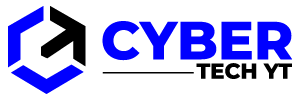How to Connect AirPods to PS4? The article explains how to connect any model of AirPods to the PS4, including what accessories you’ll need to buy and which features are not supported.
Table of Contents
What You Need to Connect AirPods to PS4
PS4 doesn’t come with Bluetooth audio support out of the box, believe it or not. It means you cannot use AirPods or any other Bluetooth headphones with it without buying accessories. It will be possible to detect AirPods without an adapter if you connect them to a PS4 without an adapter. At the end of the pairing process, you will see that the whole process failed. Annoying!
You can circumvent this problem by getting a PS4 Bluetooth adapter that supports Bluetooth audio, which you can plug into the console.
In this article, we used the Twelve South AirFly Duo, but any Bluetooth adapter that supports audio and can be plugged into a PS4 (via USB or the headphone jack, for example) will work.
The instructions in this article apply to all AirPods models: first-generation AirPods, AirPods with wireless charging case, and AirPods Pro.
How to Connect AirPods to PS4
The following steps will show you how to use a Bluetooth adapter to connect AirPods to PS4:
- Make sure you’ve charged your AirPods. If your Bluetooth adapter is battery-powered, do the same. (The AirFly Duo, for example, plugs into the headphone jack on the PS4 controller, so it requires batteries. Bluetooth adapters that plug into the PS4’s USB ports do not require batteries.)
- Connect the Bluetooth adapter to your PS4.
- Put the Bluetooth adapter into pairing mode. Depending on your device, you may need to follow the instructions that came with it.
- Press and hold the syncing button on your AirPods while they are in their charging case.
- Keep holding the button until the lights on the Bluetooth adapter stop blinking. The AirPods have been paired with the adapter.
- Are your AirPods not syncing for some reason? We’ve got some ideas for what to do when AirPods don’t connect.
- Check the settings on your PS4 to confirm that your PS4 is being sent to your AirPods. Go to Settings > Devices > Audio Devices.
- There are two important settings on the Audio Devices screen:
Output Device: Set to Headphones Connected to Controller (or the menu that’s correct for your Bluetooth adapter).
Output to Headphones: Set to All Audio.
You can also adjust the volume of the audio sent from the PS4 to your AirPods in the Volume Control (Headphones) menu. - The audio from your PS4 will now come to your AirPods, and you’re ready to play!
In this article we discuss how to connect AirPods to PS4, but you can use any Bluetooth device to connect PS4 if you have a Bluetooth adapter.
Can You Use AirPods to Chat with Other Gamers on PS4?
While this article explains how to connect AirPods to PS4, there is one limitation: even though AirPods have a microphone (as anyone who has used them for phone calls understands), you can’t chat with other gamers. Because most Bluetooth adapters only send audio from the PS4 to the headphones, but not the other way around. You will need headphones made specifically for the PS4 (or other gaming consoles).
However, if all you want is to hear audio without bothering others, a Bluetooth adapter is a great choice.
FAQs
There is no problem connecting Apple AidPods to the PS4, so the short answer is yes. However, it’s not as easy as connecting other headphones to Sony’s console, since you can’t actually do it out of the box. In order to use AirPods with a PlayStation 4, you’ll need some additional equipment.
You can also connect your AirPods to your PS4 without using a Bluetooth adapter. You will, however, need to own either an Android or an iOS smartphone.
PS5 doesn’t support Bluetooth headphones out of the box like AirPods. You can add support with a Bluetooth adapter. Depending on how you connect the AirPods, you may only hear audio, not chat with other players.